The MS Excel user interface revolves around the ribbon, which is the strip of controls across the top section of the application window. The ribbon is comprised of tabs, which contain groups of controls, and this terminology is used to identify the location of tools.
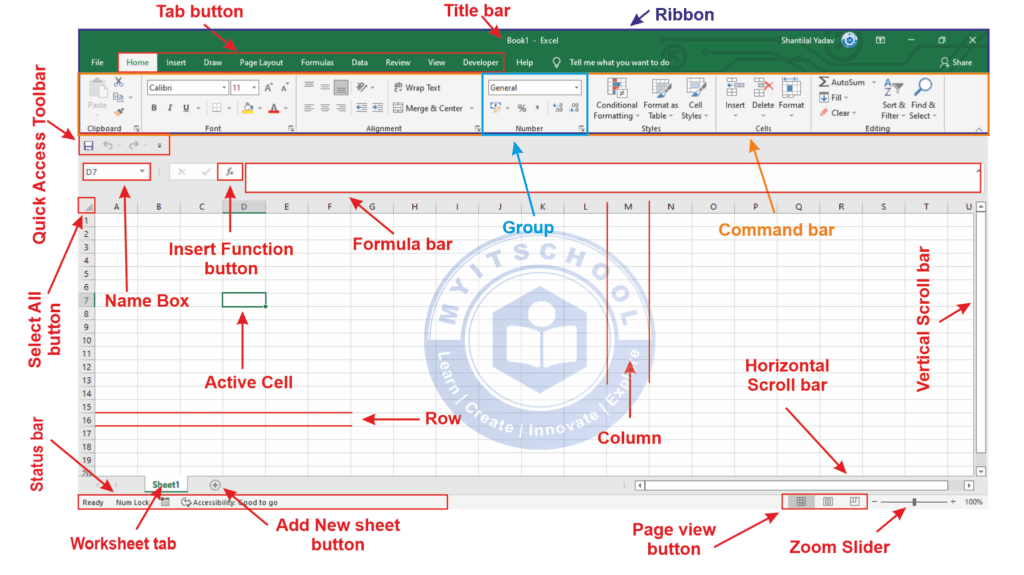
What is MS Excel ?
Microsoft Excel is a spreadsheet developed by Microsoft for Windows typically used to organize data and perform financial analysis. It is used for calculation, graphing tools, pivot tables, and a macro programming language called Visual Basic for Applications.
Ribbon
The Ribbon is made up by the Title bar, Quick Access toolbar, Tabs, Groups and Commands.
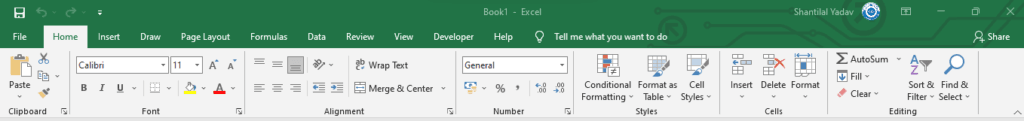
Title Bar
The title bar is a bar located at the topmost of a window. It displays the name or title of the open document, so called title bar.

Tab buttons
The tab is a menu with sub divisions sorted into groups. The tabs allow users to quickly navigate between options of menus which display different groups of functionality.

Command bar
The commands are the buttons that you use to do actions.
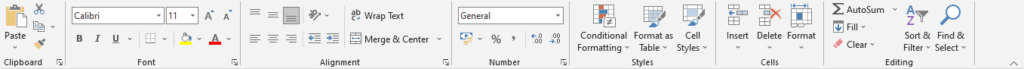
Group
The groups are sets of related commands. The groups are separated by the thin vertical line break.

Status bar
The Status Bar is the area at the very bottom in Excel where various information about the current mode or any special keys that are engaged can be seen.

The status bar can be configured to display things like sum, count, and average of the currently selected cells.
What is Row and Column ?
A row is a series of data put out horizontally in a table or spreadsheet while a column is a vertical series of cells in a chart, table, or spreadsheet. Rows go across left to right. On the other hand, Columns are arranged from up to down.
- Row numbers ranges from 1 to 1048576.
- Columns ranges from A to XFD and total number of columns are 16384.
What is Cell?
A rectangular-shaped area formed by the intersection of a column and a row in Microsoft excel is called as Cell. A cell is most powerful part of excels spreadsheet.
What is Name Box?
Cells are identified by the Cell Name present in Name box. Each cell in the spreadsheet has a corresponding name, which is identified by its column letter and row number.
For instance, the cell under column A that belongs to row 1 has the default name A1. You will see this in the name box, which is located on the upper left side of the spreadsheet.
What is formula bar?
The formula bar is the toolbar at the top of the worksheet area, to the right of the Name Box. that lets you enter or view information in a cell. Formula bar is very helpful for reviewing and editing formulas in your worksheets.
you can show/hide formula bar by going to the View tab —> Show group and selecting the Formula Bar option.
What is Sheet ?
A worksheet or sheet is a single page in a file created with an electronic spreadsheet program such as Microsoft Excel or Google Sheets.
The Sheet is made up of columns rows and cells. To added new sheet use Shift + F11 shortcut key
Worksheet specifications for current versions of Excel include:
- 1,048,576 rows per worksheet
- 16,384 columns per worksheet
- 17,179,869,184 cells per worksheet
In Excel, use the following shortcut key combinations to switch between worksheets:
- Ctrl+PgUp (page up): Move to the right
- Ctrl+PgDn (page down): Move to the left
What is Book ?
- The workbook has two main components: the Ribbon and the Sheet.
- A workbook is a file that contains one or more worksheets to help you organize data. You can create a new workbook from a blank workbook or a template.
- A workbook is the name given to an Excel file, by default workbook name is book1