Graphical User Interface of MS word is a complex system that includes the Ribbon, Title bar, Tab buttons, Command buttons, Quick Access toolbar, Group, Status bar, Scroll bar.

What is shortcut key to run MS Word?
- Press Window/Start button + R
- Type “WinWord”
- Press Ok button
Ribbon
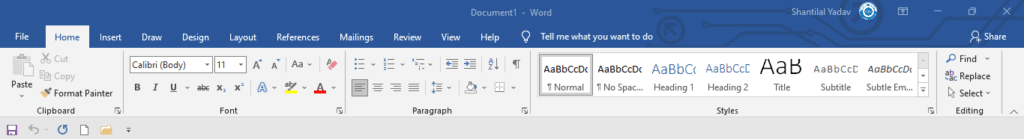
The Ribbon is a user interface element which was introduced by Microsoft Company in Microsoft Office 2007 which includes Title bar, Tab buttons, Command buttons, Groups.
Title Bar

A title bar is a user interface (UI) component of Microsoft Word that display the name of active window so that called title bar.
Tab buttons

Tab buttons are an elements of user interface of Microsoft word that include Home, Insert, Design, Page layout, Reference, Mailing, Review and view
Command buttons
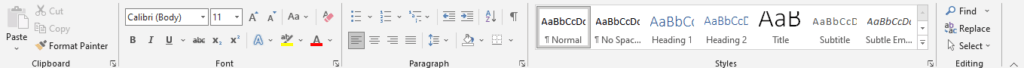
Command buttons are another element of user interface of MS word like format painter, cut, copy, paste, text effect etc.
Group
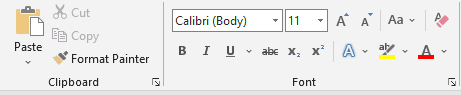
Groups are collection of different command buttons that make them easy to divide them group so that can be used or identify easily.
Status bar

The Status bar is located at the Bottom of the MS word. It displays information about what page you are on, total no of pages, total no of words on the given document, language and zoom slider.