How to Record Sales Order in Tally Prime ?
Sales Order is an order placed by a customer for the delivery of specified goods at a given price and at a predetermined time.
When the order is received from a customer for goods to be supplied, the Items, quantities, date of delivery, etc., details are given with Sales Order Number. Later when these goods are delivered, this Sales Order is tracked for the order Details either in the delivery note or in the sales invoice.
Sales Order Processing in tally prime: –
Voucher Types Shortcuts
- Sales Order Ctrl + F8
- Delivery Note Alt + F8
- Rejection In Note Ctrl + F6
- Sales Voucher F8
- Receipt Voucher F6
- Rejection In Note Ctrl + F6
- Credit Note Alt + F6
Sales Order (Ctrl+ F8)
On 01/05/2023, Company received an order from Rajas Stationary to Deliver the following goods to Bandra godown and order no. SO/RS/001
Stock item Quantity Rate
Plastic Ruler 80 nos 20.00
Steel Ruler 200 nos 30.00
Natraj Pencil 300 nos 15.00
How to Activate Sales Order Voucher in tally prime?
- Gateway of tally
- Vouchers
- Other Vouchers(F10)
- Show inactive Vouchers
- Select Sales order (Ctrl + F8)
- Activate Now? ——> Yes
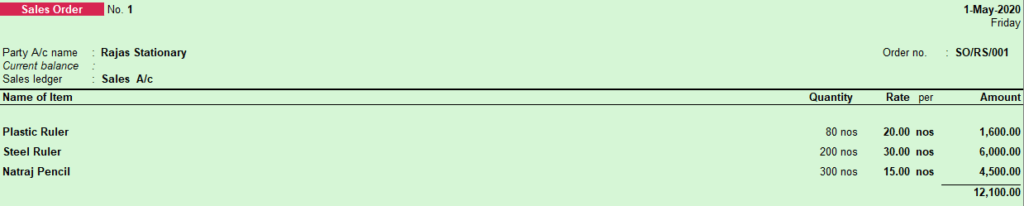
Now View Report,
- Gateway of tally—–> Display—–> Statement of inventory —–> Sales Order outstanding —–> All orders
- Display a list of Sales Orders with outstanding goods receipts (goods still be delivered) or invoice receipts (invoices to be received).
- This list is to be reviewed to determine if the sales order items should remain active or if it should be cancelled/finalized.
- Gateway of tally—–> Display—–> Inventory Books —–> Sales Order Books
- Display a list of Sales Orders with outstanding goods receipts with each month wise
- Here we can know how many orders have been given to each month
Delivery Note (Alt + F8)
On 02/05/2023, The authorized person of Company at Bandra warehouses Delivered following items to Rajas Stationary against the order no. (Reference no.) SO/RS/001 and tracking no. is DN/SO/RS/001.
Stock item Quantity Rate
Plastic Ruler 80 nos 20.00
Steel Ruler 200 nos 30.00
Natraj Pencil 300 nos 15.00
How to Activate Delivery Note Voucher in tally prime?
- Gateway of tally
- Vouchers
- Other Vouchers(F10)
- Show inactive Vouchers
- Select Delivery Note (Alt + F8)
- Activate Now? ——> Yes
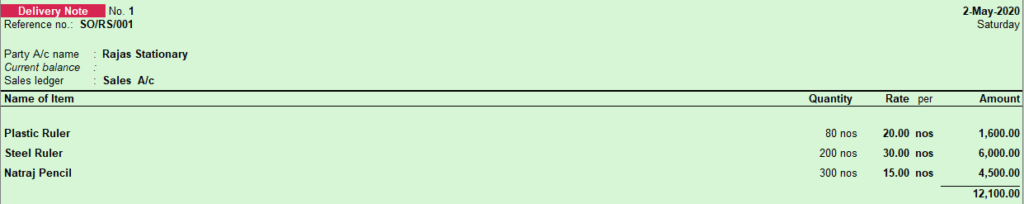
Now View Report,
Gateway of tally—–> Display—–> Statement of inventory —–> Sales Order outstanding —–> All orders
- Display a list of Sales Orders with outstanding goods receipts (goods still be delivered) or invoice receipts (invoices to be received).
- This list is to be reviewed to determine if the sales order items should remain active or if it should be cancelled/finalized.
Gateway of tally—–> Display—–> Statement of inventory —–> Sales Bills Pending
- Display a list of Sales Orders with outstanding goods invoice receipts (invoices to be received).
Rejection In Note (Ctrl + F6)
On 01/06/2023, Rajas Stationary returned the following items due to manufacturing defect against the order no. (Reference no.) SO/RS/001 and tracking no. is DN/SO/RS/001.
Stock item Quantity Rate
Plastic Ruler 10 nos 20.00
Steel Ruler 20 nos 30.00
Natraj Pencil 30 nos 15.00
How to Activate Rejection In Note Voucher in tally prime?
- Gateway of tally
- Vouchers
- Other Vouchers(F10)
- Show inactive Vouchers
- Select Rejection In Note (Ctrl + F6)
- Activate Now? ——> Yes
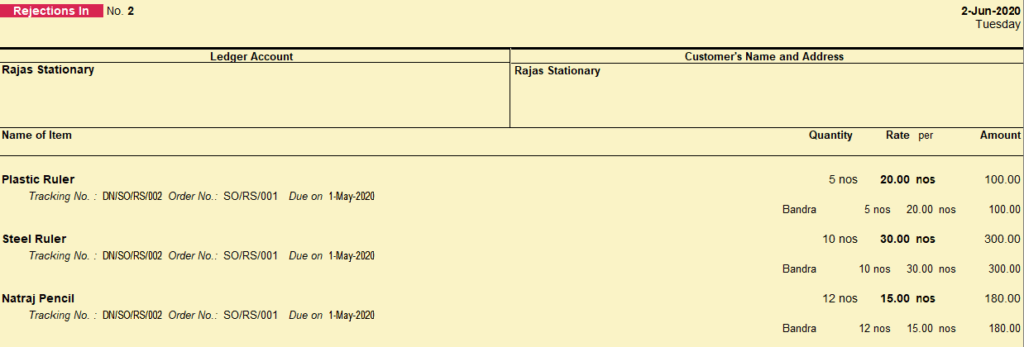
Now View Report,
Gateway of tally—–> Display—–> Statement of inventory —–> Sales Order outstanding —–> All orders
- Display a list of Sales Orders with outstanding goods receipts (goods still be delivered) or invoice receipts (invoices to be received).
- This list is to be reviewed to determine if the sales order items should remain active or if it should be cancelled/finalized.
Gateway of tally—–> Display—–> Statement of inventory —–> Sales Bills Pending
- Display a list of Sales Orders with outstanding goods invoice receipts (invoices to be received).
Sale Voucher (F8)
On 02/06/2023, The authorized person of Company at Bandra warehouses send bill to Rajas Stationary against the order no. (Reference no.) SO/RS/001 and tracking no. is DN/SO/RS/001.
Stock item Quantity Rate
Plastic Ruler 70 nos 20.00
Steel Ruler 180 nos 30.00
Natraj Pencil 270 nos 15.00
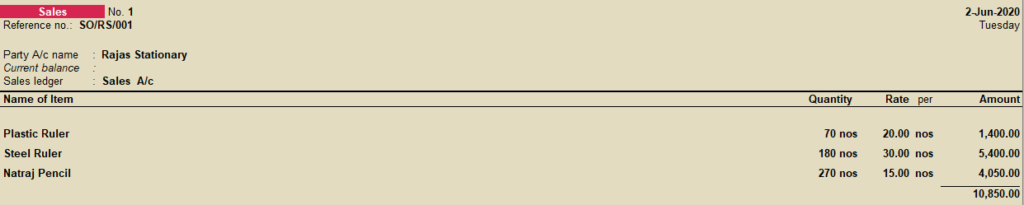
Now View Report,
Gateway of tally—–> Display—–> Statement of Accounts —–> Outstanding —–> Receivable
Receipt Voucher (F6):-
On 02/06/2020, The authorized person of Company at Bandra warehouses Received the amount
from Rajas Stationary against the Bill no. (Reference no.) SO/RS/001 through Kotak Mahindra Bank cheque (no. 2412905)
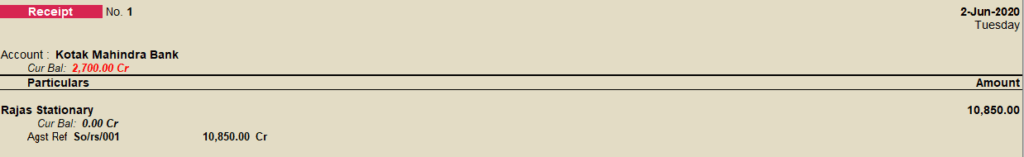
Rejection In Note (Ctrl + F6):-
On 01/07/2023, Rajas Stationary returned the following items due to warranty against the order no. (Reference no.) SO/RS/001 and tracking no. is DN/SO/RS/002.
Stock item Quantity Rate
Plastic Ruler 5 nos 20.00
Steel Ruler 10 nos 30.00
Natraj Pencil 12 nos 15.00
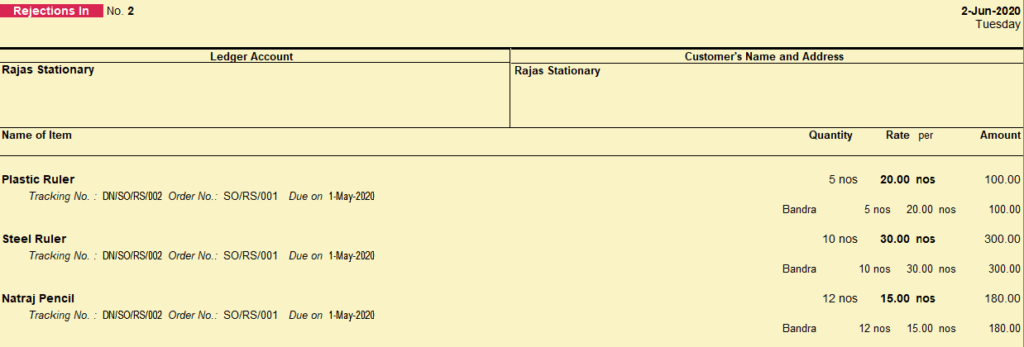
Now View Report,
Gateway of tally—–> Display—–> Statement of inventory —–> Sales Order outstanding —–> All orders
- Display a list of Sales Orders with outstanding goods receipts (goods still be delivered) or invoice receipts (invoices to be received).
- This list is to be reviewed to determine if the sales order items should remain active or if it should be cancelled/finalized.
Credit Note (Alt + F6)
On 01/07/2020, The authorized person of Company at Bandra warehouses make credit note for Rajas Stationary against the order no. (invoice no.) SO/RS/001 and tracking no. is DN/SO/RS/002.
Stock item Quantity Rate
Plastic Ruler 5 nos 20.00
Steel Ruler 10 nos 30.00
Natraj Pencil 12 nos 15.00
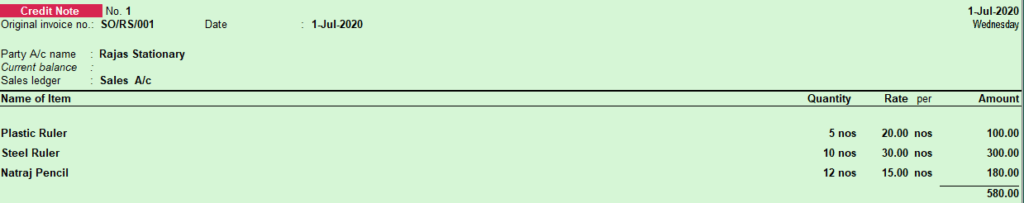
Now View Report,
- Gateway of Tally—–> Display—–> Inventory Books —-> Stock item——> Select stock item
- Gateway of Tally —–> Display —–> Account Books —–> Journal Register —–> Credit Note Register
Do the following Assignment entry of Sales Order Processing.
- Xpro Pvt. Ltd. Received an order from S N Ltd. For the following items, will be dispatched from Xpro Ltd.’s Meerut godown.
Date of order: 01/4/2023
Order no: KLS/01/Ord/3
Party Detail: S N Pvt. Ltd.
Item Details:
| Item | Quantity | Unit | Total |
| Samsung DVD Drive | 30 | 1,650 | 49,500 |
| Sony DVD Drive | 25 | 1,950 | 48,750 |
- On 01/05/2023 Xpro Pvt. Ltd. Delivered the items against the order no (KLS/01/Ord/3)
From their Meerut godown.
Tracking No: KLS/TR/35
Item Details:
Samsung DVD Drive: 30
Sony DVD Drive: 25
- On 1/6/2023 S N Pvt. Ltd returned the following items due to manufacturing defect.
| Item | Quantity | Unit | Total |
| Samsung DVD Drive | 4 | 1,650 | 6,600 |
| Sony DVD Drive | 2 | 1,950 | 3,900 |
- On 2/6/2023, Xpro Pvt. Ltd. Sent a bill (Bill No: KLS/05/AP/235) to S N Pvt. Ltd. Against the order KLS/01/Ord/3.
| Item | Quantity | Unit | Total |
| Samsung DVD Drive | 26 | 1,650 | 42,900 |
| Sony DVD Drive | 23 | 1,950 | 44,850 |
5. On 1/7/2023, Xpro Pvt. Ltd. Received the amount from S N Pvt. Ltd. Against the bill
(Bill No: KLS/05/AP/235).